Free Handwritten Signature Generator
Our handwritten signature maker helps you produce your personalized and professional signature that you can use across your documents, emails, and digital communications.
Need to Add your Signature on a Document or Contract?
Handwritten Signature Examples and Inspiration

Warren Buffett

Steve Jobs

Mark Zuckerberg

Jeff Bezos

Elon Musk

Bill Gates

Clint Eastwood

Meryl Streep

Marlon Brando

Marilyn Monroe

Charlie Chaplin

Audrey Hepburn

Roger Federer

Pelé

Muhammad Ali
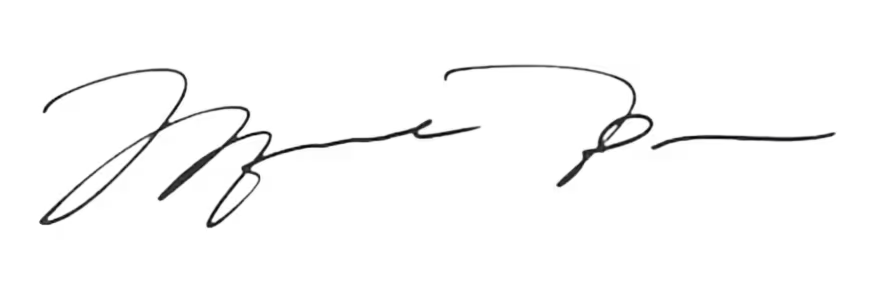
Michael Jordan

Lionel Messi

Cristiano Ronaldo

Winston Churchill

Napoleon Bonaparte

Martin Luther King Jr.

Mahatma Gandhi

George Washington

Abraham Lincoln

Salvador Dalí
.svg)
Vincent van Gogh

Pablo Picasso
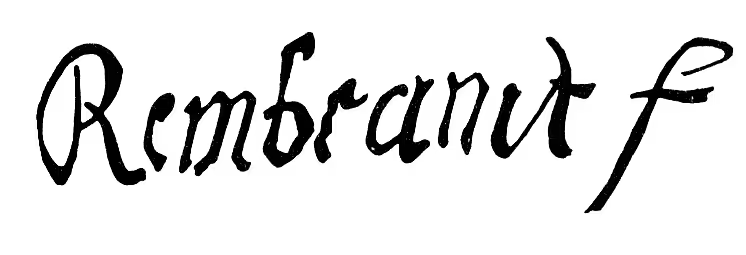
Rembrandt

Frida Kahlo
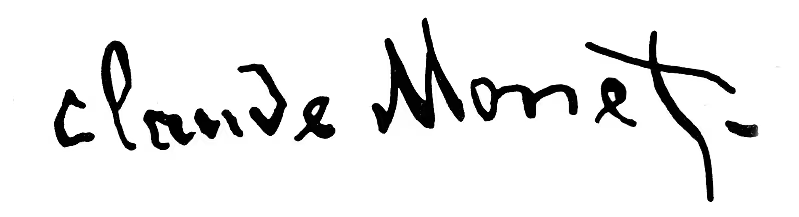
Jean Claude Monet

William Shakespeare
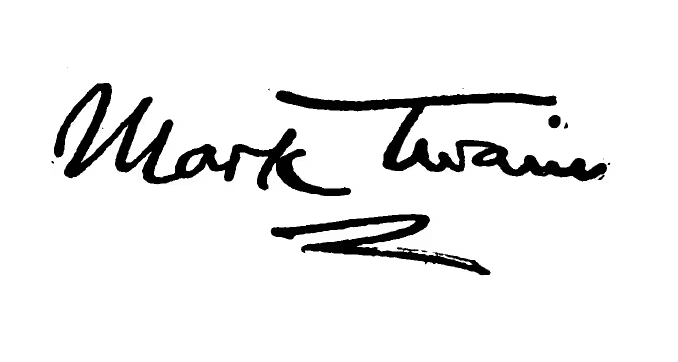
Mark Twain

Jane Austen
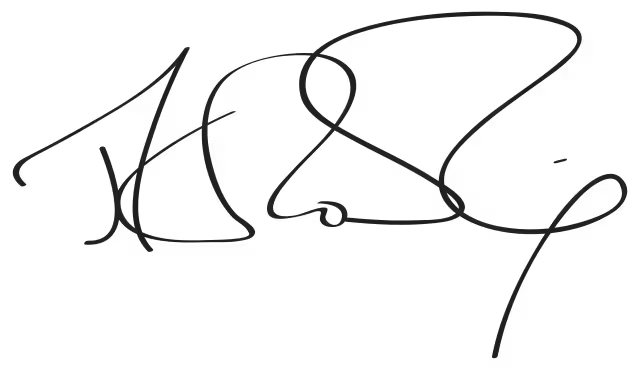
J.K. Rowling

Ernest Hemingway

Charles Dickens
Secure Handwritten Signatures
We have created a free handwritten signature solution to run on many platforms so it is convenient for you to use. Try it on your phone, tablet, or computer whether you run Windows or macOS. Wherever you decide to store your eSignature, only you have access to it. Alohi does not keep a record of the handwritten eSignatures created by Sign.Plus free handwritten signature generator for privacy reasons. Everything is done on your browser and no one but you has access to your created signature.


Can I use the eSignature I downloaded from this page on any document?
With Sign.Plus, you can sign or request a signature for any document file, and your signature will be legally binding. You can also use your newly created drawn signature to sign various types of documents, such as contracts, forms, proposals, Word documents, PDFs and more. It’s easier than ever to add a signature to any kind of document.

Are handwritten signatures legally binding?
Yes, handwritten signatures are legally binding in many contexts. When generated using a reliable platform like Sign.Plus, your handwritten signature meets the necessary criteria for authenticity and intent. Digital signatures, when created and applied correctly, often hold the same legal weight as their ink-on-paper counterparts. It’s important to ensure that the signature is integrated securely within the document, following the legal standards applicable in your jurisdiction.
Key Benefits of Using an handwritten signature maker: Convenience, Personalization, and Time-Saving

Time Saving

Eco-friendly

Secure

Conveniency

Cross-platform
Tracking & Monitoring
Want to eSign documents or send documents for signature?
Get started with Sign.Plus, the secure and free electronic signature solution
FAQ

























